Viewing references
Web Access makes it easy to view and understand the references between documents. It does so with a page that clearly shows the references to and from the selected document.
To view the references of the selected document:
- Display the property pages for the document for which you want to view references.
- On the Document menu, select Show References. The References dialog box appears, similar to the following figure. The selected document is listed in the middle panel named Main document. References to the selected document are listed in the left panel named Incoming references. References from the selected document to other documents are listed in the right panel named Outgoing references. To the right of each document name are an icon that shows the document’s status and the revision number of the document.
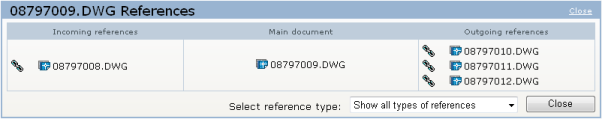
- From this dialog box, you can view more or fewer documents:
- To view only the references of a particular reference type:
- Select one from the Select reference type list. By default, all reference types are shown.
- To make one of the referenced documents the selected document and display its property pages:
- To view a referenced document in a viewer window:
- To place a referenced document in the Main document panel and view its respective references:
- Click the Change to this document icon
 .
.
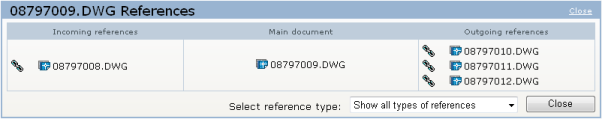
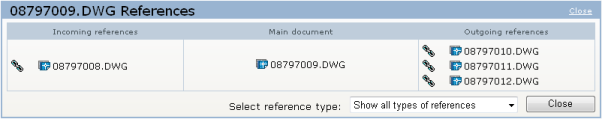
 .
.